Scheduling Emails in Gmail
I'm a compulsive emailer. If there's an email sitting in my inbox, it's because that's where I want it - not because I haven't read it. A new email rarely remains unchecked and organized for more than an hour. The complexity of my filters and labels make an Opus 12 look like a child's toy.
The thing that was missing, though, was the ability to schedule emails to be sent. Very often I write emails in the wee late hours and would prefer not to train my clients that I'm available at any hour.
Enter: Boomerang
I don't know why it took me so long to look for a solution to this, but my Googling quickly turned up Boomerang. Now instead of marking that email as draft until morning, I just click Send Later, type in "tomorrow 7am" and I'm done. So great.
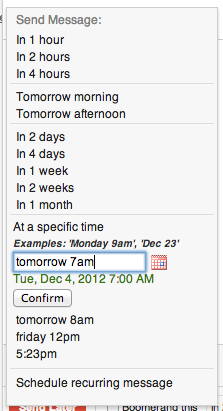
What's more is that Boomerang solves a problem I didn't realize I had. I regularly send requests or questions of clients that need to be answered before I can complete a task. My typical workflow was to send the email, then immediately make a quick calendar entry to follow up in a day to add an extra nudge.
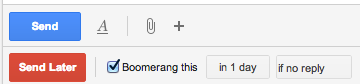
Boomerang has this option built in. Before sending the email, I set this message to "boomerang" back to me tomorrow morning. When I open Gmail in the morning, that message is sitting in my inbox reminding me that I'm waiting to hear back from that client. Repeat.
It's obvious I'm pretty sold on Boomerang. It seems that the parent company Baydin makes a few other products that might be worth checking out.